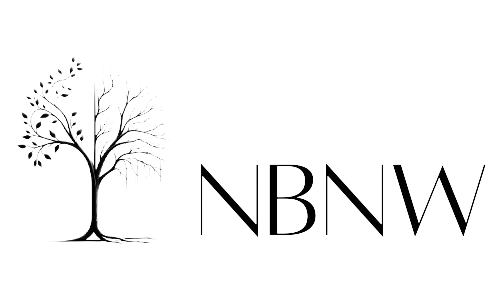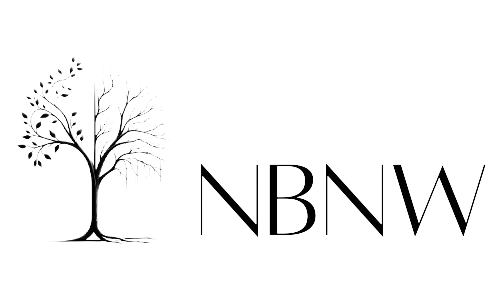Empowering Productivity: Microsoft Unveils Major Updates to Copilot for Windows
By Asmita - Dec 15, 2024
Microsoft announces major updates to its Copilot application for Windows, introducing advanced AI features like "Click to Do" and Super Resolution in Photos. Windows Insider users will get early access, with a full rollout planned for November 2024. The updates also include the Windows 11 2024 Update, focusing on AI-driven productivity enhancements across various applications. Copilot Voice and Copilot Vision are among the new features, emphasizing user interaction and contextual assistance. Microsoft is also enhancing data security for enterprise users with a shift to a native app format, aligning with the goal of providing cutting-edge AI tools in a secure environment.

Raimond Spekking via Analytics India Magazine
Microsoft has recently unveiled significant updates to its Copilot application for Windows, enhancing user experience and integrating advanced AI capabilities. The redesigned Copilot app will roll out to Windows Insider users first, with broader availability expected in November 2024. Key features include "Click to Do," an improved Windows search function, Super Resolution in Photos, and Generative Fill & Erase in Paint. These innovations aim to streamline tasks and boost productivity by leveraging AI technologies that adapt to user needs and preferences, making everyday computing more intuitive and efficient.
In conjunction with the Copilot app updates, Microsoft is launching the Windows 11 2024 Update, also known as version 24H2. This comprehensive overhaul of the operating system introduces foundational changes necessary for delivering transformative AI experiences. The update emphasizes performance improvements and user-centric features designed to enhance productivity across various applications, including Paint and Photos. By integrating Copilot's functionalities directly into these apps, Microsoft aims to simplify complex tasks, allowing users to focus on creativity and efficiency.
The latest Copilot enhancements include new features such as Copilot Voice, which allows users to interact with the app using voice commands, and Copilot Vision, which provides contextual assistance while browsing the web. Additionally, the introduction of Copilot Labs enables users to test experimental features and provide feedback, fostering a collaborative development environment. These updates reflect Microsoft's commitment to continuously evolving its AI capabilities and ensuring that users have access to cutting-edge tools that enhance their digital experiences.
As part of this update cycle, Microsoft is also focusing on data protection and security enhancements for enterprise users. The transition to a native Copilot app from a progressive web app (PWA) signifies a move towards a more integrated experience within Windows. IT administrators will have new options for managing app pinning policies and ensuring compliance with organizational standards. This strategic approach aims to balance innovation with security, making Copilot not only a powerful productivity tool but also a secure solution for businesses navigating the complexities of modern work environments.